Hello viewers,
Today i m going to teach you how to create Coinbase Wallet but before starting i would like to recommend you all to create seperate Gmail ACCOUNT for all your ONLINE EARNINGS with single gmail ACCOUNT.
if you don't know how to create gmail ACCOUNT then please read my post here on How to create gmail account step by step with pictures
Now let me introduce you about BITCOIN,
What is BITCOIN?
Bitcoin was introduced in 2009 by a mysterious programmer known only as Satoshi Nakamoto ,Bitcoin is a crypto currency , it is also a digital CURRENCY which can be transferred instantly and securely between two people from anywhere in the world it is like digital cash which you can use for online shopping,tranferring funds etc.,
Currently Price of 1 Bitcoin is $255 US but it is expecting to increase more than $1000 US by 2020.
- Read: How to Create Xapo Bitcoin Wallet
- Read: Bitcoin Faucet List ( To Make $21 per month)
Coinbase is a web based online bitcoin wallet since 2012 with more than 21 lakhs users and 26 lakhs online bitcoin coinbase wallets. With Coinbase Wallet merchants and consumers can transact with the new digital CURRENCY called bitcoin. Coinbase is based in San Francisco, California.
Countries from USA,Europe,Austria,Belgium,Cyprus,Denmark,Finland,France,Greece,Ireland,Italy,
Malta,Netherlands,Latvia,Poland,Portugal,Slovakia,Spain,Sweden,Switzerland.
Create your Free Bitcoin Standard Wallet and get $5 Bitcoins after verifying your mobile and bank ACCOUNT.($5 bitcoins will be deposited only if you SIGNUP with my below link and verify your mobile and bank account)
$5 Bitcoins = 17,500 Bits
Create your Free Bitcoin Standard Wallet and get $5 Bitcoins after verifying your mobile and bank ACCOUNT.($5 bitcoins will be deposited only if you SIGNUP with my below link and verify your mobile and bank account)
$5 Bitcoins = 17,500 Bits
Step 1:- Click Here to SIGNUP for Coinbase Wallet.
Enter your details as shown below in Screenshot 1
Step 2:- Go to your email and verify your ACCOUNT as shown below in Screenshot 2
Step 3:- After verifying gmail go to coinbase wallet and click on Recieve Button as shown in Screenshot 3
Step 4:- After clicking on Recieve button a pop-up window will appear then click on Bitcoin Address as shown below in Screnshot 4
This is how your Bitcoin Wallet Address looks like (
1BeeADKT93ynMAgVteEXfs2rkjcXPPyjH) Copy your Bitcoin Wallet Address for your online earnings.
Please verify your mobile and bank account to recieve $5 bitcoins in your wallet
Video on How to create Bitcoin Coinbase Wallet
[embed]https://youtu.be/LUVhLJsrF88[/embed]
Please do let us know about your point of view for this blog post if you have any suggestions or any topic in your mind then do let me know so that i will cover your suggested topics in my future posts.Don’t forget to subscribe to our Email newsletter for more updates and upcoming posts.


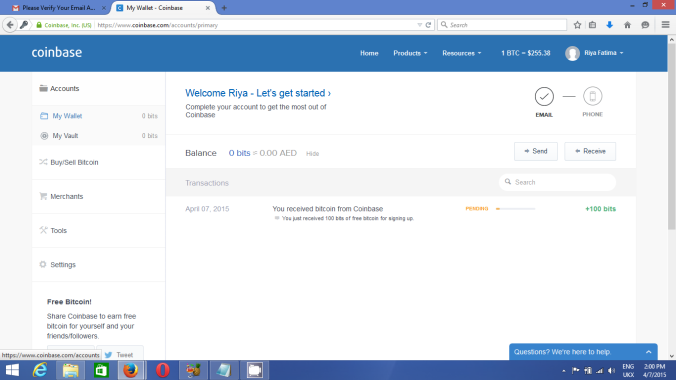
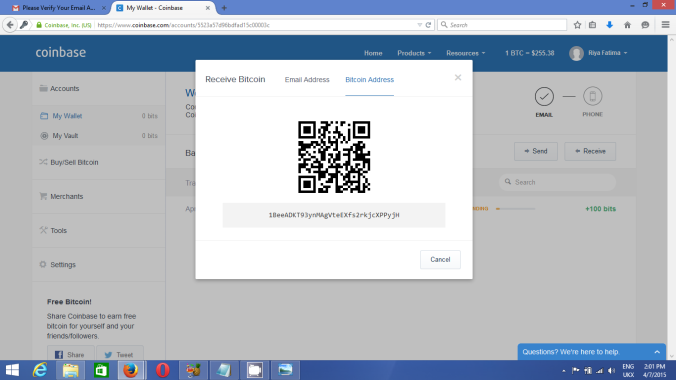

.png)
0 comments:
Post a Comment